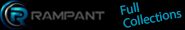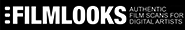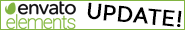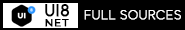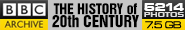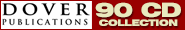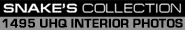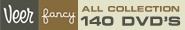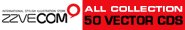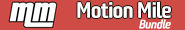01. Introduction 001. Overview 02. Adobe Creative Cloud 2021 002. Overview 003. Setup Account 004. Download Creative Cloud App 005. Install Creative Cloud App 006. Summary 03. Adobe Photoshop 2021 Setup 007. Overview 008. Install Adobe Photoshop 2021 009. Summary 04. Welcome Page 010. Overview 011. Home 012. Learn 013. Lightroom Photos 014. Cloud Documents 015. Shared with You 016. Deleted 017. Create New 018. Open 019. Recent 020. What's New 021. Summary 05. Main Menu 022. Overview 023. File 024. Edit 025. Image 026. Layer 027. Type 028. Select 029. Filter 030. 3D 031. View 032. Plugins 033. Window 034. Help 035. Summary 06. Tools 036. Overview 037. Move Tool 038. Rectangle Marquee Tool 039. Lasso Tool 040. Object Selection Tool 041. Crop Tool 042. Frame Tool 043. Eyedropper Tool 044. Spot Healing Brush Tool 045. Brush Tool 046. Clone Stamp Tool 047. History Brush Tool 048. Eraser Tool 049. Gradient Tool 050. Blur Tool 051. Dodge Tool 052. Pen Tool 053. Horizontal Type Tool 054. Path Selection Tool 055. Rectangle Tool 056. Hand Tool 057. Zoom Tool 058. Summary 07. Conclusion 059. Summary SO, YOU’RE LOOKING FOR A COURSE THAT WILL TEACH YOU PHOTO EDITING WITH PHOTOSHOP 2020 QUICKLY & IN A FUN MANNER? I’ve got just the course for you! Welcome, my name is Josh Werner with Learn Tech Plus and I’ve put this course together to help people just like you quickly master Photo Editing...Whether you’re a beginner or experienced with Photo Editing! LEARN PHOTO EDITING BY DOING! We will go step by step and cover Photo Editing. The goal here is to help you A) Setup an Account with Adobe Creative Cloud B) Be able to Download and Install Photoshop 2020 App C) Work with Photos in Photoshop 2020 and learn how to edit photos.
TO MAC USERS: If RAR password doesn't work, use this archive program:
RAR Expander 0.8.5 Beta 4 and extract password protected files without error.
TO WIN USERS: If RAR password doesn't work, use this archive program:
Latest Winrar and extract password protected files without error.