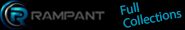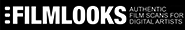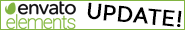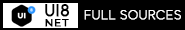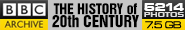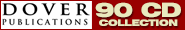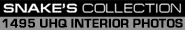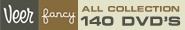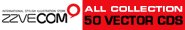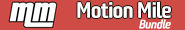Udemy - Photoshop Master Course: From Beginner to Photoshop Pro
*** New Classes Updated 30 October 2019 ***
Description
*** New Classes Updated 30 October 2019 ***
All Photoshop Work files (PSD Files)are available under the resource section.
Over 100 Photoshop Lessons "Making Photoshop Fun & Easy"
No Prior Photoshop knowledge needed "Guaranteed"
Full lifetime access to the complete course
Over 40 Bonus lessons towards the end of the course.
My approach is:
One thing I have learned through all the years of working with Photoshop is that knowing and understanding the basics of the program are just as fundamental as the heavier and trickier techniques when it comes to honing your craft.
This in-depth course is multifaceted. We start by going through the basics of Photoshop.
A step-by-step guide on every single tool and its function(s). After we've established the basics, we can now build on our foundation. The next part of the course we head into the first Photoshop lectures. From here the following lectures will deal with the more advanced techniques to really improve your Photoshop skills and the pace at which you work.
I have several bonus lectures in between that focus on photoshop, tips &tricks. These focus a lot on the specific image setups I used to achieve the desired result on the image, e.g. camera settings, techniques, distance from the subject and much more.
You'll learn
What Photoshop is and the best version
Customize the layout of the program and feel comfortable
Understand all photoshop basics and tools
Understand layers and it's panels
Understand masks and how to use them
Understand adjustment layers on how to use them
Working with the pen tool, liquify &puppet warp tool
Understand setting color profiles, save PSD files &web files
Working with the brush tool, the clone stamp tool &healing brush
Understand cutting objects out, fixing skin &manipulation
... and much, much more!
Upon completion of the course, you will have access to a massive library of bonus photoshop lectures.
What sets this course apart:
I will teach you how to get into photoshop, so don't worry if you don't have prior experience with photoshop. We start slow and then build our way up.
Receive all work material (Raw's &PSD files) from the start and work along.
Many techniques, exercises, and work challenges.
The idea is to make photoshop fun and easy! "Great to work along"
Instructor support within 24 Hours. "I do my best to answer every question"
One final note: My goal is to teach you photoshop, so don't stress about not having worked in photoshop before. "I do my best to make it simple & fun"
Thank you!
Who this course is for:
- This course is perfect for beginners "Never used photoshop before"
- This course is great for understanding photoshop basics & tools
- This course is great for understanding layers & it's panels
- This course is great for understanding masks and how to use them
- Working with the pen tool, liquify & puppet warp tool
- Great for understand setting color profiles, save PSD files & web files
- Working with brush tool, the clone stamp tool & healing brush
- Understand cutting objects out, fixing skin & manipulation
Course content
- Course Introduction - Welcoming Note
- VERY IMPORTANT: Please Read This Before You Will Continue
- Frequently Asked Questions
- Photoshop Interface & Workspace - For Beginners
- Photoshop Introduction - What & How
- Photoshop Introduction - Understand The Photoshop Layout
- Photoshop Introduction - Modifying The Workspace
- Photoshop Introduction - Menu Run Through
- Photoshop Introduction - New Document / Getting Started
- Photoshop Introduction - Tools & Foreground Colors
- Photoshop Introduction - Different Working Techniques
- Photoshop Introduction - Layers What & How
- Photoshop Introduction - Layer Styles Options
- Photoshop Introduction - Blending Options
- Photoshop Introduction - Layer Masks
- Photoshop Introduction - Adjustment Layers
- Photoshop Introduction - Smart Objects
- Photoshop Introduction - More Panels
- Important Photoshop Tools - For Beginners
- Photoshop Tools - Move Tool
- Photoshop Tools - Marquee Tool
- Photoshop Tools - Lasso Tool
- Photoshop Tools - Quick Selection & Magic Wand Tool
- Photoshop Tools - Clone Stamp and Healing Brush Tool
- Photoshop Tools - Crop Tool
- Photoshop Tool - Eyedropper Tool
- Photoshop Tools - Brush Tool
- Photoshop Tools - Eraser / Blur / Smudge Tool
- Photoshop Tool - Gradient Tool
- Photoshop Tools - Type Tool
- Photoshop Tools - Pen Tool
- Photoshop Tools - Shape Tool
- Photoshop Tools - Zoom / Hand / Quick Selection Tool
- Photoshop Keyboard Shortcuts
- Photoshop Keyboard Shortcuts & Commands
- Photoshop Menu Tools - Transform & Puppet Warp Tools
- Photoshop Menu Tools - Color Range
- Photoshop Menu Tools - Liquify Tool
- Photoshop Menu Tools - Filters & Plugins
- Quick Introduction Into Bridge - Good For Photographers
- Photoshop Workflow - Save PSD & Saving For Web
- Photoshop Workflow - Setting Colour Profiles
- Wacom Tablet - What & How
- First Retouching Class - Colourful Portrait
- Lecture 1 – Planning & Photography Settings
- Lecture 2 – Light Setup & Diagram
- Lecture 3 – Preparations & Raw Conversions
- Lecture 4 – Help Layers & Notes
- Lecture 5 – Basic Retouching & Cleaning
- Lecture 6 – Comprehensive Hair Retouching
- Lecture 6.1 - Fixing Hair Part 2
- Lecture 6.2 - Fixing Hair Part 3
- Lecture 7 – Liquefying & Image Adjustments
- Lecture 8 – Comprehensive Skin Retouching
- Lecture 9 – Colour & Light Control Adjustments
- Lecture 10 – Dodge & Burn
- Lecture 11 – Fixing Sunglass Refections
- Lecture 12 – Crop & Final Adjustments
- Lecture 13 – Adding Graphic Elements
- Lecture 14 – Final Colour Adjustments & Retouch
- Bonus Lectures - Effects & Simple Tricks
- Effect - How To Create A Dreamy & Soft Glow In Photoshop - Intermediate
- Effect - How To Create A Faded Effect in Photoshop - Very Popular
- Effect - Creating an Valencia Color Effect In Photoshop - Super Easy
- Effect - Sliced Photo Effect with Masking Technique
- Effect - Adding Texture to a Portrait "Person"
- Effect - Adding a Background texture to your Image
- Effect - How To Create A Simple Pattern Effect In Photoshop
- Effect - Whitening Beauty Skin In Photoshop - High Key look
- Effect - How To Blur The Background In Photoshop
- Effect - How To Create An Haze Effect In Photoshop
- Effect - How To Create A Simple Grunge Effect In Photoshop
- How To Create Warm Colour Tones in Photoshop
- How to Create A Colour Pop In Photoshop
- Bonus Lectures - Tricks & Tips, Helpful Tools
- Technique - How To Do Black & White Toning in Photoshop
- Technique - Dodge & Burn in Photoshop "Best Of Three"
- Techniques - Creative / Graphic Design Elements In Photoshop - Very Popular
- Techniques - How To Do More Advanced Masking For Composites In Photoshop
- Techniques - Creative / Graphic Design Elements In Photoshop 2 - Very Popular
- Techniques - How To Do An Editorial Retouch in Photoshop
- Technique - How To Build a Background In Photoshop
- Techniques - How To PrepareTextures in Photoshop
- Techniques - How To Work With Textures In Photoshop
- Techniques - How To Change Eye Color In Photoshop
- Technique - How To Create A Double Exposure In Photoshop
- Techniques - Best Color Grading Techniques "Best Of Three"
- Technique - Making your Image Pop with Photoshop
- Technique - How To Replace The Sky in Photoshop - Intermediate
- Technique - How To Get More Sharpness & Details In Photoshop
- Technique - How To Create A New Colored Background In Photoshop
- Technique - How To Create A Vignette Effect In Photoshop
- Technique - How To Create A Mustache In Photoshop - Part 1
- Technique - How To Create A Mustache In Photoshop - Part 2
- Technique - How To Combine Two Images In Photoshop
- Technique - How To Add A Drop Shadow In Photoshop
- Technique - How To Whitening The Infinity Wall In Photoshop
- Technique - How To Create A New Color With A fill layer In Photoshop
- Technique - New Tool Panel in adobe configuration 2.0
- Technique - How To Create Rain In Photoshop - Very Popular
- Technique - How To Create A Smoke Effect In Photoshop
- Technique - Creating a Cloud Effect in Photoshop
- How To Replicate Shadows In Photoshop
- How To Create A Gritty/Grunge Effect in Photoshop
- Bonus Lectures - External Photoshop Plugins, Reviews & Great Presets
- Photoshop Plugin - Alien Skin Exposure 4
- Photoshop Plugin - Nik Software & Favorite Prestes - Good For Beginners
- Photoshop Plugin - Knoll Light Factory - Creating Flares In Photoshop
- Bonus Lectures - Beauty Retouching & Hair Retouching Techniques
- General fixes - Basic Skin Retouching
- General fixes - Retocuhing Beauty Eyes
- General Fixes - Retouching Beauty Teeth
- General Fixes - Retouching Beauty Lips
- Facial Expressions & Optimizing With Puppet Warp Tool
- Technique - Complete Hair Retouching - Part 1
- Technique - Complete Hair Retouching - Part 2
- Technique - Complete Hair Retouching - Part 3
- Technique - Complete Hair Retouching - Part 4
- Bonus Lectures - Car Retouching Tutorials, Techniques, Tips & Tricks & How To's
- How To Create Fake Car Reflections In Photoshop
- Technique - How To Create A Radial Blur On Wheels In Photoshop
- Technique - How To Retouch Car Details & Interior In Photoshop
- Techniques - How To Remove A Car Rig in Photoshop - Very Popular
- Technique - How To Create Dust On A Road While Car Is Driving
- Technique - Car Compositing Into New Background In Photoshop
- Technique - How Work With Virtual Rig Plugin In Photoshop - Very Popular
- Complete Car Retouching - From Start To Finish - 60Min - Good For Learning
- Car Photoshop Layer Run Down - Understanding the Process Steps
- How To Retouch A Car Light In Photoshop 3
- Complete Retouching Sessions - 20Min / 40Min
- Sport Retouching - Complete BMX'er Sport Retouch in Photoshop - Popular
- Creative Retouching - White Beauty Portrait / High Key
- Creative Retouching - Army Girl Walking Through Desert - 24Min
- Creative Manipulation - Two Faces Into One In Photoshop - 25Min
- Creative Retouching - Rapper On White Background In Photoshop - Popular
- Creative Retouching - Crazy Terrorist In Elevator In Photoshop
- Creative Manipulation - Cell Phone Advertisement In Photoshop
- How To Fix Sunglass Reflections In Photoshop

Photoshop_Master_Course_From_Beginner_to_Photoshop_Pro.part1.rar
Photoshop_Master_Course_From_Beginner_to_Photoshop_Pro.part2.rar
Photoshop_Master_Course_From_Beginner_to_Photoshop_Pro.part3.rar
Photoshop_Master_Course_From_Beginner_to_Photoshop_Pro.part4.rar
Photoshop_Master_Course_From_Beginner_to_Photoshop_Pro.part5.rar