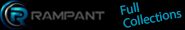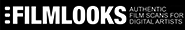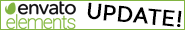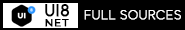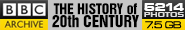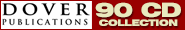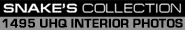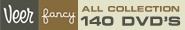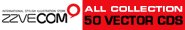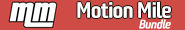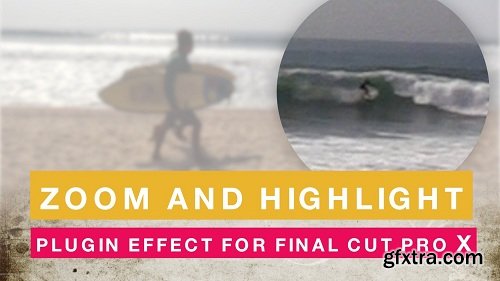
In this tutorial you will learn how to make a Zoom & Highlight effect plugin for Final Cut Pro X.
This class introduces some of the key skills that you need to create a controllable effect plugin in Apple Motion for Final Cut Pro X.
Lessons Outline - what you will learn.
Class Introduction
A brief outline of the skills you will learn in Apple Motion.
Create and Save Your Project
Setting up your project correctly is important so that you match the video properties of your edit.
Setup a Clone Layer for your Effect
Creating the clone layer allows you to modify and mask a selection of the original video layer to which you are adding this effect.
Setup the Mask Layer for the Selection
The mask layer is all important and it is this masking that allows you to rescale a portion of your screen by isolating it from the background.
Publish the Scale and X/Y Position Properties
Publishing these properties allows you to control your effect in Final Cut Pro X. This is key to creating any plugin that has controllable options that you can modify, keyframe and animate in your edit.
Create a Custom Rig Slider for the Scale
Creating a custom rig with a slider allows you to take control over your plugin by adding custom options that can be modified in Final Cut Pro X.
Create the Zoom Position & Scale Controls
Once you have setup the mask layer you now need to create the controllers that will allow you to increase the scale and modify the position of your selection.
Create an On Screen Controller (OSC)
Adding on screen controllers for certain aspects of your plugin will allow you to create a more intuitive interface for your plugin when it is used in Final Cut Pro X.
TO MAC USERS: If RAR password doesn't work, use this archive program:
RAR Expander 0.8.5 Beta 4 and extract password protected files without error.
TO WIN USERS: If RAR password doesn't work, use this archive program:
Latest Winrar and extract password protected files without error.