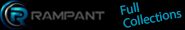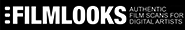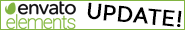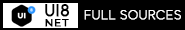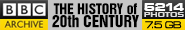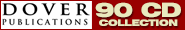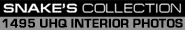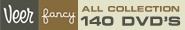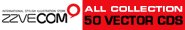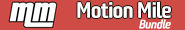Ripple Training - Final Cut Pro 10.1 In-depth
English | 4 hours | 16 lessons | AVC 1280x720 15 fps | AAC 128 Kbps 44.1 KHz | 2.55 GB
Genre: eLearning
Final Cut Pro 10.1 In-Depth Homepage: http://www.rippletraining.com/categories/apple-pro-apps-tutorials/final-cut-pro-x-tutorials/final-cut-pro-10-1-in-depth.html Rapidgator http://rapidgator.net/file/239024da1eafb81aee1f485629975ecd/FinalCutPro101InDepth.part1.rar.html Letitbit https://www.creaxy.com/download/81258.86874d23b598bfb725754a694133/FinalCutPro101InDepth.part6.rar.html
Final Cut Pro 10.1 is the next major step forward for Apple’s professional video editing software, Final Cut Pro X. Not since its initial release over 2 years ago has there been a more significant version with regard to performance and workflow. We created a 4 hour tutorial, aptly titled Final Cut Pro 10.1 In-Depth, to walk you through all the new changes and what they mean to your workflow. You'll learn how to: choose the best media storage options for your projects; move events and projects across libraries; share projects with remote editors; create amazing retiming effects; work with multicam clips on single-camera narrative scenes; manage disk space and much more!
Final Cut Pro 10.1 In-Depth covers every crevice of Apple's latest Final Cut Pro update and will show you things not even covered in the documentation. The tutorial is presented in 16 lessons with a running time of 4 hours. To view the Table of Contents click here.
Experience our Training on a Mac or iPad
The iPad is revolutionizing the way people access and interact with media. Video training is therefore a natural fit for people who want their training on the go or on a separate device from their main system. Because of the limited storage capacities of the iPad, we have labored to keep the movie sizes as small as possible while maintaining our high standards of image and sound quality. And best of all, you don't need to be connected to the internet to watch our tutorials on your iPad.
Tutorial Delivered Through Apple's iTunes
We realize you may have a question or two, so we created a short movie to answer them:
Who is this Tutorial for?
Final Cut Pro 10.1 In-Depth was designed for users who are already fluent in Final Cut Pro X. As an intermediate level tutorial, it assumes you are comfortable with Final Cut Pro X's user interface and the basics of working with Libraries, Events and Projects. This tutorial is for users of Final Cut Pro X who want to improve their editing speed and efficiency and media management skillset. Users who are new to Final Cut Pro X should purchase Apple Pro Video Series: Final Cut Pro X before working through this tutorial.
Table of Contents
Introduction
Introduction by Mark & Steve
Whats New in Final Cut Pro 10.1
What Topics This Tutorial Covers
What Audience this Tutorial Addresses
Updating Projects & Events Part 1
System Requirements
Updating Dialog
Understanding Libraries
Preparing to Update
Archiving & Backing Up
Updating Projects & Events Part 2
How Updating Works
Analyzing the Update in FCP X
Analyzing the Update in the Finder
Understanding Hard Links
Updating Projects & Events Part 3
Post-Update Clean Up
Using Libraries
Creating a Library
Opening Pre-Existing Libraries
Closing Libraries
Locating Libraries
Understanding Library Bundles
Backup Libraries
Launching with the Option Key
Media Storage Options
Creating a Library
Changes to the Import Window
Choosing a Media Storage Option
Copying to the Library: AKA Managed Media
Copying Files to External Locations: AKA External Media
Leaving Files in Place
Dealing with Mixed Libraries
Creating Camera Archives
Summary
Working with Events
Viewing Events in Library View
Creating Events
Moving & Copying Media Between Events
Deleting Media in Events
Deleting Events
Copying Clips & Events Across Library Boundaries
Copying Compound & Multicam Clips Across Library Boundaries
Copying Projects Across Library Boundaries
Project Workflow Improvements
Project Versioning
How Multicam & Compound Clips are Handled
Creating Project Snapshots to Preserve Compound & Multicam Clips
Snapshot Workflow - Best Practices
Creating Custom Project Size
Viewer Control for Optimized, Proxy, Original Media
Used Media Indicators
Timeline Editing Enhancements
Trim to Playhead
Through Edits
Joining Clips
Active Clip Indicators
Performing Roll Edits on Audio
Improved Lift from Storyline
Multicam Improvements
Project Introduction
Detaching Audio
Fading Audio Components
Video & Audio-Only Edits
Retiming Enhancements
Exploring Custom Speed Changes
Retiming Based on Clip Duration
Replace with Retime to Fit
Making Variable Speed Changes
Smoothing In & Out of Speed Segments
Editing the Source Frame
Speed Changes with Optical Flow
Jump Cut at Markers
Automatic Speed Adjustments
Instant Replay
Effects Improvements
Ken Burns Effect Easing
Moving, Copying & Pasting Keyframes
Working with Audio Keyframes
InertiaCam
Media Management Part 1
Three Key Rules
Media Management Commands
Scenario A: Freeing up Disk Space
Consolidating In
Media Management Part 2
Scenario B: Moving Between Computers
Consolidating In
Media Management Part 3
Scenario C: Sharing with a Remote Editor
Exporting XML
Media Management Part 4
Scenario D: Archiving
Deleting Render Files
Deleting Optimized & Proxy Media
Copying Custom Motion Templates
Minimum System Requirements for Viewing Tutorials (Mac)
Mac OS X version 10.5 or Higher
2 GHz Intel Core Duo Processor or Better
1 GB or more of RAM
16 MB of VRAM
iTunes 9 or later
QuickTime 7.6.6 or later
DVD ROM drive for Burning Backups
1280 x 800 screen size or better
Minimum System Requirements for Viewing Tutorials (Win)
32 Bit Editions of Windows XP Service Pack 2 or Vista
32 Bit Editions of Windows Vista or Windows 7
2 GHz Intel Core Duo Processor or Better
1 GB or more of RAM (2 GB Recommended)
DirectX 9.0 Compatible Video Card with 32MB of VRAM
QuickTime Compatible Audio Card
iTunes 9 or later
QuickTime 7.6.6 or later
Supported DVD-R Drive for Burning Backups
1280 x 800 screen size or better
http://rapidgator.net/file/12a0c0f0733d60f992cd5cb1a7b5d911/FinalCutPro101InDepth.part2.rar.html
http://rapidgator.net/file/35826fe5b87d529cbdc5410ea02482a2/FinalCutPro101InDepth.part3.rar.html
http://rapidgator.net/file/8586dc770e1d9b83bc5f6dad35a0fa18/FinalCutPro101InDepth.part4.rar.html
http://rapidgator.net/file/8b14b32ddd2cf3074f2b0bac547621f3/FinalCutPro101InDepth.part5.rar.html
http://rapidgator.net/file/5c5085e1a4eccb59b729475ceaa09235/FinalCutPro101InDepth.part6.rar.html
http://rapidgator.net/file/2bf3b6592590cf0a1de63520f06690ee/FinalCutPro101InDepth.part7.rar.html
https://www.creaxy.com/download/88761.818583abab26a4bc18d650f863bb/FinalCutPro101InDepth.part2.rar.html
https://www.creaxy.com/download/65818.6ebfd9be6cb7cc91b354cc37a063/FinalCutPro101InDepth.part3.rar.html
https://www.creaxy.com/download/70488.7695e367447c194b4724398dec92/FinalCutPro101InDepth.part1.rar.html
https://www.creaxy.com/download/73108.71ca46168080e8bf13fd01c8bcd7/FinalCutPro101InDepth.part5.rar.html
https://www.creaxy.com/download/77859.7df9beef119ee190a62e512aa019/FinalCutPro101InDepth.part4.rar.html
https://www.creaxy.com/download/95027.9b6493d97ee6aa7859e7b9c3c2be/FinalCutPro101InDepth.part7.rar.html
TO MAC USERS: If RAR password doesn't work, use this archive program:
RAR Expander 0.8.5 Beta 4 and extract password protected files without error.
TO WIN USERS: If RAR password doesn't work, use this archive program:
Latest Winrar and extract password protected files without error.