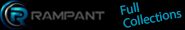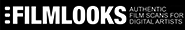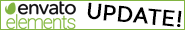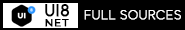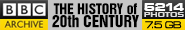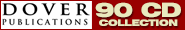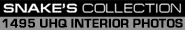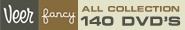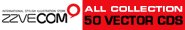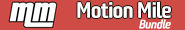Video: .mp4 (1280x720, 30 fps(r)) | Audio: aac, 48000 Hz, 2ch | Size: 2.72 GB
Genre: eLearning Video | Duration: 45 lectures (4 hour, 27 mins) | Language: English
Became advanced user today! Hack 2010, 2013, 2016, PowerPint 2019, Office 365 |Presentation from beginner to advance.
What you'll learn
Microsoft PowerPoint user Interface (structure of PowerPoint, Slide Structure)
essentials: how to save, create presentation, work with shapes, fonts, grouping
visualization: How to do animation and transition, work with charts, tables, action buttons
Interface: How to change ribbons menu, presetting, make your own templates
a couple of tricks with Morth transition (animation through transition)
A lot of tricks for Cool custom design of your presentation
Examples of my own ideas of presentation (auto-presentation)
You will learn how to do little fun games in Power point
Requirements
Pc or MacBook
Description
****COURSE WERE UPDATED (06.12.20) - Based on Review
*** This "Microsoft PowerPoint: Essentials - Let's do your first presentation" course access includes project files, quizzes & homework exercises, Power Point Presentation with all slides from course, 1-on-1 instructor support, LIFETIME access and a money-back guarantee!***
__________
MICROSOFT POWERPOINT: ESSENTIALS - LET'S DO YOUR FIRST PRESENTATION COURSE DESCRIPTION:
Microsoft PowerPoint nowadays is an absolutely essential tools for life. The truth is that, Microsoft PowerPoint is a really powerful, and dynamic presentation performing software . Absolutely everyone could get their life on a new level after studying this Microsoft Power Point: Essentials.. Let's do your first presentation course and applying this knowledge in their lives.
This Microsoft Power Point: Essentials.. Let's do your first presentation provides you with all the tools and instruments which you need, to understand this software.
I am sure it is not so important to remember each of the functions, more essential is how to understand how Microsoft PowerPoint "thinks" and know where you could find explanation of features which do you need.
Thats why my Microsoft Power Point: Essentials.. Let's do your first presentation consists of very individual, deep and simple explanations of each of the features, which I placed separately. In this case if you forget some aspects you could come back to my video course and refresh all information in your memory.
__________
We will be raising such topics as:
- What type of Microsoft PowerPoint versions is exist
- How to save, export and share presentation in Microsoft PowerPoint
- Slide structure in Microsoft PowerPoint
- Structure of Interface in Microsoft PowerPoint
- How to work and Format Text in Microsoft PowerPoint
- How work with Insert Menu in Microsoft PowerPoint
- Different View modes in Microsoft PowerPoint
- How to work with Format Painter in Microsoft PowerPoint
- How to work with CTRL, Shift, ALT shortcuts in Microsoft PowerPoint
- How to Align Shapes in Microsoft PowerPoint in Microsoft PowerPoint
- How to group, Ungroup, Regroup objects in Microsoft PowerPoint
- How to work with Animation in Microsoft PowerPoint
- How to work with Transitions in Microsoft PowerPoint
- How to export presentation (in PDF, MOV and etc.) in Microsoft PowerPoint
And more…
You could use next Software to learn this course:
Windows:
Microsoft PowerPoint 2007
Microsoft PowerPoint 2010
Microsoft PowerPoint 2013
Microsoft PowerPoint 2016
Microsoft PowerPoint 2019
Microsoft PowerPoint 2020
Macbook:
Microsoft PowerPoint 2011
Microsoft PowerPoint 2016
And all upper Microsoft PowerPoint version of software
Just check a couple of reviews on my previous courses:
Amazing course!! There's so much to do with Excel that i couldnt imagine. Now im able to use it not only better in my work, but also for personal stuffs, even for gaming! Thanks a lot!!!!!
Nice lectures.I have learned amazing stuff about excel.
IT WAS A GOOD EXPERIENCE FOR ME AND IT HELPED ME IN MANY WAYS.
it's very good , i benefit from every minute in this course
and intructor is be graet
thank to him
My suggestion to you..
If you really want to understand how to create your first presentations in PowerPoint…. Just try this excellent course…
__________
NOTE:
Microsoft PowerPoint: Essentials - Let's do your first presentation includes downloadable resources and project files, homework and course quizzes, lifetime access and a 30-day money-back guarantee.
This Microsoft PowerPoint: Essentials - Let's do your first presentation were created on Microsoft Excel for Macbook 2016
Who this course is for:
beginners in PowerPoint
Homepage: https://www.udemy.com/course/powerpoint_kd/
TO MAC USERS: If RAR password doesn't work, use this archive program:
RAR Expander 0.8.5 Beta 4 and extract password protected files without error.
TO WIN USERS: If RAR password doesn't work, use this archive program:
Latest Winrar and extract password protected files without error.