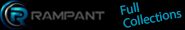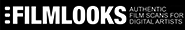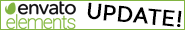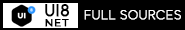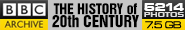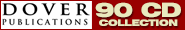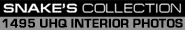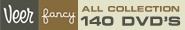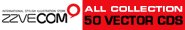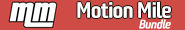Oreilly - Learning Tableau 10.x
by Govind Acharya | Released May 2018 | ISBN: 9781788836043
Discover new insights hidden in your data by building incredible dashboards and great visualizations with Tableau 10.5About This VideoCreate dashboards with advanced functionalities in TableauCovers the latest version of Tableau with up-to-date techniques and examples that address customer and business needsLearn ways and methods practically to increase productivity with Tableau's rich user interfaceIn DetailMicrosoft Excel is a straightforward way of storing data, but creating visualizations is at times fairly tedious for an analyst. With Tableau, you can save time when analyzing Excel data and create great data visualizations that present data in a way that even non-analysts can understand, which in turn helps businesses to make informed decisions.In this course, you'll be introduced to Tableau and understand the different versions of the software including Tableau Desktop, Tableau Desktop Professional, Tableau Public, Tableau Online, and Tableau Server. The course contains session material that covers both fundamental and advanced concepts to create worksheets, dashboards, and stories in Tableau. You'll get a solid understanding of the user interface and all the powerful functions available in Tableau. Furthermore, you'll learn about other topics such as table calculations, parameters, filters, user-defined calculations, (variables). Next, you'll see how to use dashboard actions to create interactivity between dashboard components and how to “drill-down” into more dashboards containing additional detail for specific data elements. By the end of the course, you'll be adept with the knowledge to create great visualizations with Tableau for your day-to-day business needs.The code bundle for this video course is available at https://github.com/PacktPublishing/Learning-Tableau-10.x Show and hide more
- Chapter 1 : Getting Started with Tableau
- The Course Overview 00:06:58
- An Introduction to Tableau 00:10:27
- How to Install Tableau on Your Computer? 00:03:13
- Tableau Help and Online Resources 00:06:10
- Chapter 2 : Working with Tableau
- Understand the Tableau User Interface 00:08:28
- Exploring Tableau File Types 00:02:30
- Understanding Tableau`s Blue and Green Pills 00:10:56
- Working with Data Sources 00:09:36
- Working with Extracts Instead of Live Connections 00:05:24
- Chapter 3 : Deep Dive into Data Connections
- Working with the Excel Data Interpreter 00:06:34
- Split Fields When Connecting to Data 00:02:21
- Pivot Your Data into the Ideal Format 00:03:30
- Understanding Metadata and Data Source Connections 00:02:17
- Filter from Your Data Source 00:04:10
- Chapter 4 : Creating Charts and Visualizations
- Tableau's Show Me Feature 00:03:43
- Crosstabs and Heat Maps 00:08:12
- Using Bar, Stacked Bar, and Side by Side Bar Charts 00:05:35
- Pie Charts 00:08:50
- Line and Area Charts 00:04:44
- Working with Packed Bubbles 00:03:12
- Using Tree Maps 00:01:59
- Creating a Basic Scatter Plot 00:06:20
- Creating a Basic Map 00:06:20
- Chapter 5 : Adding Calculations to Your Workbook
- Introduction to Calculations 00:03:58
- Understanding Basic Calculations 00:05:51
- Understanding String Calculations 00:06:29
- Learn about boolean, if-then Calculations, and case Statements 00:13:04
- Date and Time Calculations 00:11:48
- Understanding Aggregations and Disaggregations 00:14:30
- Using Calculations to Add Insight to Your Visualizations 00:10:48
- Chapter 6 : Mapping Data in Tableau
- Introduction to Mapping in Tableau 00:10:02
- Creating a Standard Map View 00:10:02
- Dealing with Map Errors 00:07:49
- Customizing a Standard Map View 00:10:21
- Using Filters in Maps 00:12:15
- Chapter 7 : Dashboards and Stories
- What Are Dashboards and Stories? 00:06:11
- Understanding Dashboard Actions 00:11:54
- Basics of Dashboard Formatting 00:08:58
- Understanding Workbook Level Formatting 00:03:18
- Assembling Your Dashboards into a Story 00:07:53
- Chapter 8 : Visualizations for an Audience
- Focusing on the Narrative 00:07:49
- Using Color with Purpose 00:09:09
- Tooltips for a Purpose 00:05:41
- Using a Parameter to Focus the Audience’s Attention 00:07:01
- Removing Clutter in Your Dashboard 00:06:32
- Exporting Your Visualizations 00:03:19
Show and hide more