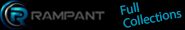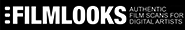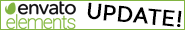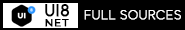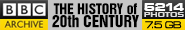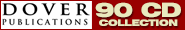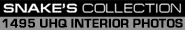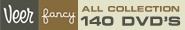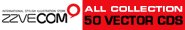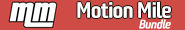Lynda - Photoshop CC for Photographers: Intermediate
This installment of Photoshop CC for Photographers goes beyond the basics and focuses on the features and techniques that will dramatically improve your photographs and maximize your efficiency. Photographer and teacher Chris Orwig first illustrates the strengths of Bridge, the Adobe Photoshop companion program, as an organizational tool and a device for batch processing photographs. He then moves on to mastering Photoshop, starting with layers—targeting, moving, and merging them with greater speed and efficiency. Then learn how to make better selections, refine their edges, and paint in adjustments, as well as increase the color accuracy of your images with Levels and Curves. Plus, learn to work with blending modes, apply creative color effects, and use the Burn and Dodge tools to improve contrast—a classic photographic technique updated for the digital age. Chris also covers correcting perspective and distortion, creating photo composites and panoramas, and working with DSLR video in Photoshop.
Table of Contents
Introduction1. Filtering and Finding Your Photos with Bridge2. Organizing Your Photos with Bridge3. Working Faster with Bridge4. Increasing Color Accuracy5. Becoming an Expert with Layers6. Making Better Selections and Masks7. Creating Hand-Painted Masks8. Discovering the Power of Blending Modes9. Color Creativity10. Master the Art of Burning and Dodging11. Creating an HDR Image12. Applying a Creative Look with HDR Toning13. Increased Flexibility with Smart Filters14. Using Camera Raw as a Smart Filter15. Applying Creative Effects with the Blur Gallery16. Making Perspective Corrections17. Combining Multiple Images Together18. Saving Your Photographs19. Working with Your DSLR Video Files in PhotoshopConclusion