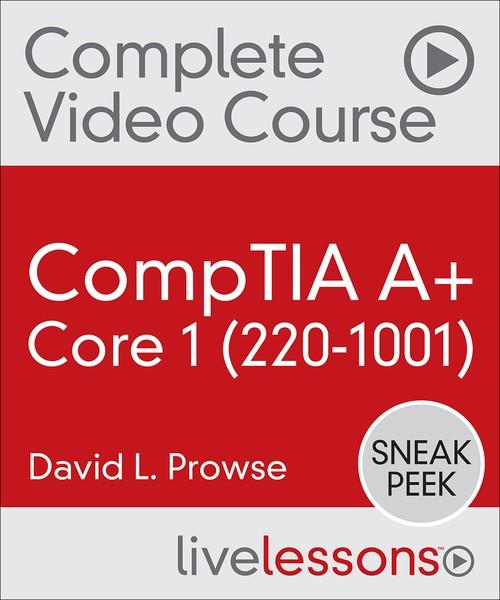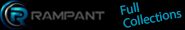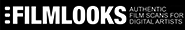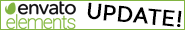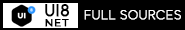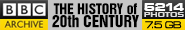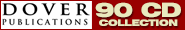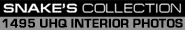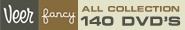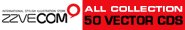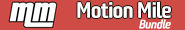Oreilly - CompTIA A+ Core 1 (220-1001)
by David L. Prowse | Publisher: Pearson IT Certification | Release Date: June 2019 | ISBN: 9780135305331
Sneak PeekThe Sneak Peek program provides early access to Pearson video products and is exclusively available to Safari subscribers. Content for titles in this program is made available throughout the development cycle, so products may not be complete, edited, or finalized, including video post-production editing.21+ Hours of Video InstructionOverviewCompTIA A+ Core 1 (220-1001) Complete Video Course is a unique video product that provides a solid understanding of A+ skills. The purpose of these videos is to act as quick, concise, hands-on training that is easily absorbed. In this best-selling author and instructor-led course you will get coverage of every objective and topic in the CompTIA A+ Core 1 (220-1001) exam. It is also full of hands-on demos so you can see real hardware and software presentations. David Prowse walks you through the details you need to not only pass the test, but troubleshoot and fix real hardware, software, and network problems for your career. The author also includes Tech Tips throughout to give you insider info on troubleshooting, repair, and maintenance.This title can be used as your sole resource for learning the material needed to study for and pass the test. You can also use this as a supplement to other A+ training. Five domains map to the main objectives of the CompTIA A+ Core 1 (220-1001) exam. These domains contain 37 lessons with video totaling more than 21 hours of hands-on demonstrations, audio instruction, animations, whiteboard training, and video screencasting. The videos also include the author building a computer live on camera so you can see first-hand how to accomplish this key task. He also includes hands-on configuration labs; laptop, smartphone, and device hardware labs; and live-action troubleshooting labs.The 37 video lessons are broken down into five domains and cover the following topics: Mobile DevicesNetworkingHardwareVirtualization and Cloud ComputingHardware and Network TroubleshootingTopics include Domain 1: Mobile Devices Domain 2: Networking Domain 3: Hardware Domain 4: Virtualization and Cloud Computing Domain 5: Hardware and Network TroubleshootingSkill Level BeginnerYou Will LearnAll the objectives in the CompTIA A+ Core 1 (220-1001) examTest-taking techniques with interactive practice quizzes, performance-based simulations, and hands-on exercisesHow to build a computer, perform networking tasks, configure laptops and mobile devices, and perform troubleshooting tasksReal-world skillsWho Should Take This Course The target audience for CompTIA A+ (Core 1) 220-1001 Complete Video Course is people looking to pass the CompTIA exam as well as those interested in entering the IT field, current computer technicians, help desk technicians, and LAN support specialists. The product focuses heavily on building a computer, hands-on configurations, mobile and device labs, and real-world troubleshooting. Practice quizzes will help you practice your skills to see whether you're ready for the exam, while the exercises and simulations will give you the practice you need to succeed in the real world.Course Requirements Equipment required: At least two computer systems, preferably one PC and one laptop, each running Windows—but hey, the more the betterVirtualization software and at least one Linux OS (for example, Ubuntu Linux)At least one smartphone or tablet computerA printerA SOHO wireless routerA USB flash driveA basic PC toolkitA basic mobile device toolkitAbout Pearson Video Training Pearson publishes expert-led video tutorials covering a wide selection of technology topics designed to teach you the skills you need to succeed. These professional and personal technology videos feature world-leading author instructors published by your trusted technology brands: Addison-Wesley, Cisco Press, Pearson IT Certification, Prentice Hall, Sams, and Que. Topics include IT Certification, Network Security, Cisco Technology, Programming, Web Development, Mobile Development, and more. Learn more about Pearson Video training at http://www.informit.com/video.
- Domain 1 Mobile Devices
- Lesson 1 Installing & Configuring Laptop Hardware
- 1.1 Hard Drive Replacement 00:14:11
- 1.2 SO-DIMM Memory Upgrade and Analysis 00:20:34
- 1.3 Power and Speakers 00:07:50
- 1.4 Keyboard & Touchpad 00:10:23
- 1.5 Screen and Frames 00:12:00
- 1.6 CPU, System Board, and Mini PCIe 00:12:49
- 1.7 Cellular Cards 00:04:53
- 1.8 Wi-Fi & Bluetooth 00:14:08
- 1.9 More Laptop Components & Peripherals 00:04:32
- Lesson 2 Laptop Display Types and Associated Components
- 2.1 Types of Laptop Displays 00:16:28
- 2.2 Display Functionality 00:10:09
- 2.3 Inverter 00:08:23
- 2.4 Digitizers & Touchscreens 00:09:06
- 2.5 Webcams and Microphones & Laptop Re-assembly 00:18:01
- Lesson 3 Laptop Features
- 3.1 Keyboard and Touchpad Functionality 00:12:16
- 3.2 Ports & Adapters 00:14:14
- 3.3 Docking Stations and Port Replicators 00:07:12
- 3.4 Laptop Security 00:09:46
- Lesson 4 Compare & Contrast Mobile Devices
- 4.1 Tablets 00:13:10
- 4.2 Smartphones 00:18:10
- 4.3 Wearable Technology 00:05:05
- 4.4 E-readers, Smart Cameras, and GPS 00:11:50
- Lesson 5 Connect & Configure Mobile Devices
- 5.1 USB and Vendor-Specific Ports 00:05:55
- 5.2 Wireless Connections 00:06:37
- 5.3 Memory Upgrade 00:09:09
- 5.4 Protecting a Smartphone 00:05:14
- 5.5 Mobile Accessories 00:05:20
- Lesson 6 Mobile Device Networking
- 6.1 Enabling and Disabling Wireless Technologies 00:05:26
- 6.2 Mobile Hotspot 00:08:00
- 6.3 USB Tethering 00:12:21
- 6.4 Bluetooth 00:09:10
- 6.5 Mobile E-mail 00:06:56
- 6.6 Radio and ID 00:09:26
- Lesson 7 Mobile Device Synchronization
- 7.1 Data Synchronization 00:08:18
- 7.2 Synchronization Methods 00:10:10
- 7.3 Synchronizing to the Automobile 00:04:54
- Domain 2 Networking
- Lesson 1 Ports & Protocols
- 1.1 TCP Vs. UDP 00:06:34
- 1.2 HTTP & HTTPS 00:05:59
- 1.3 E-mail Protocols 00:08:49
- 1.4 FTP, SSH, and Telnet 00:08:40
- 1.5 DHCP 00:01:46
- 1.6 DHCP Part II 00:06:40
- 1.7 DNS 00:07:00
- 1.8 LDAP & RDP 00:08:08
- 1.9 SMB, CIFS, AFP, and SNMP 00:05:16
- Lesson 2 Network Devices
- 2.1 Switches 00:10:00
- 2.2 Routers 00:09:50
- 2.3 Access Points 00:11:38
- 2.4 Firewalls 00:05:44
- 2.5 Ethernet-based Devices 00:05:51
- 2.6 Patch Panel to RJ45 Jack Connections 00:19:06
- Lesson 3 SOHO Network Configurations
- 3.1 SOHO Router/Access Point Configuration 00:10:00
- 3.2 Encryption Types 00:07:27
- 3.3 NIC Configuration 00:19:58
- 3.4 IoT Devices 00:10:00
- 3.5 NAT and Port Forwarding 00:07:40
- 3.6 DMZ 00:06:50
- 3.7 More SOHO Router Configurations 00:17:01
- Lesson 4 Wireless Networking Protocols
- 4.1 Wireless Standards 00:07:58
- 4.2 Wireless Channels 00:06:54
- 4.3 Z-Wave & Zigbee 00:05:41
- 4.4 Cellular Internet Protocols 00:06:58
- Lesson 5 Networked Hosts
- 5.1 Servers Part 1: File, Web, and Print Servers 00:10:44
- 5.2 Servers Part 2: Mail and Proxy Servers 00:07:52
- 5.3 Servers Part 3: DHCP and DNS Servers 00:14:41
- 5.4 Servers Part 4: Authentication Servers 00:09:57
- 5.5 Syslog 00:09:45
- 5.6 Internet Appliances 00:09:31
- 5.7 Embedded Systems and Legacy Devices 00:10:32
- Lesson 6 Network Configuration
- 6.1 Static versus Dynamic Addresses 00:05:11
- 6.2 Public versus Private Addresses 00:04:45
- 6.3 IPv4 00:12:37
- 6.4 Subnet Masks 00:04:04
- 6.5 Classful versus Classless IP Networks 00:11:23
- 6.6 IPv6 00:09:06
- 6.7 Client IP Settings 00:08:52
- 6.8 VLAN 00:05:30
- Lesson 7 Internet and Network Types
- 7.1 Network Types 00:06:57
- 7.2 Cable Internet, DSL, and Fiber Optic Internet Services 00:16:33
- 7.3 Dial-up and ISDN 00:11:19
- 7.4 Satellite Internet 00:02:56
- 7.5 Line-of-sight Wireless Internet Services 00:03:29
- Lesson 8 Networking Tools
- 8.1 Twisted Pair Cabling and Testing Tools 00:09:28
- 8.2 Building Patch Cables 00:12:02
- 8.3 Loopback Plugs 00:08:07
- 8.4 Wi-Fi Analyzers 00:04:40
- Domain 3 Hardware
- Lesson 1 Cable Types
- 1.1 Twisted Pair Cable and Connectors 00:12:41
- 1.2 568A versus 568B 00:09:25
- 1.3 Coaxial and Fiber Optic Types and Connectors 00:06:52
- 1.4 Video Connections 00:15:09
- 1.5 Audio Connections 00:06:25
- 1.6 Multipurpose Connections 00:14:42
- 1.7 Hard Drive Cables 00:04:59
- Lesson 2 Adapter and Connector Types
- 2.1 Adapters and Connectors Review 00:13:59
- Lesson 3 RAM
- 3.1 RAM Basics 00:04:55
- 3.2 DDR Types 00:10:14
- 3.3 RAM Upgrade & Analysis 00:21:40
- 3.4 Calculating the Data Transfer Rate of RAM 00:03:00
- 3.5 RAM Features 00:03:36
- 3.6 SODIMMs 00:05:50
- Lesson 4 Storage Devices
- 4.1 Storage 101 00:07:37
- 4.2 SATA 00:05:44
- 4.3 Magnetic Hard Drives 00:13:32
- 4.4 Solid-State Drives 00:05:24
- 4.5 M.2 Installation 00:20:33
- 4.6 Hard Drive Capacity 00:06:00
- 4.7 Flash-based Drives 00:08:26
- 4.8 RAID Configurations 00:15:22
- 4.9 Optical Drives 00:10:12
- Lesson 5 CPUs, Motherboards, and Add-on Cards
- 5.1 CPU 101 00:04:29
- 5.2 Hyper-Threading, Multicore, and CPU Cache 00:08:15
- 5.3 Intel Versus AMD 00:09:40
- 5.4 TDP and Overclocking 00:16:51
- 5.5 Cooling 00:10:05
- 5.6 Form Factors 00:07:16
- 5.7 Motherboard Components and Connectors 00:14:11
- 5.8 The BIOS and Lithium Battery 00:04:32
- 5.9 Video Card Upgrade 00:23:45
- Lesson 6 Peripherals
- 6.1 Input Devices 00:23:57
- 6.2 Output and Hybrid Devices 00:03:19
- Lesson 7 Power
- 7.1 Power 101 00:06:18
- 7.2 Introduction to Power Supplies 00:13:18
- 7.3 Power Supply Connectors 00:05:42
- 7.4 Power Calulations 00:09:09
- Lesson 8 Custom PC Configurations
- 8.1 Design, Virtualization, and Gaming Workstations 00:09:34
- 8.2 Audio/Video Workstations 00:06:41
- 8.3 Thick Clients Versus Think Clients 00:02:56
- 8.4 Network Attached Storage (NAS) 00:07:06
- 8.5 NAS Box & RAID 1 Installation 00:28:30
- Lesson 9 Install & Configure Common Devices
- 9.1 Basic Setup of a Laptop with Windows 00:10:19
- 9.2 Basic Setup of a Chromebook 00:09:58
- Lesson 10 SOHO Multifunction Devices
- 10.1 Device Sharing 00:11:35
- 10.2 Configuration Settings 00:10:32
- Lesson 11 Printers
- 11.1 Types of Printers & Maintenance 00:06:58
- 11.2 The Laser Print Process 00:06:48
- 11.3 Virtual Printing 00:07:27
- 11.4 3D Printing 00:08:37
- Lesson 12 PC Build - 2015: Audio/Video Editing Machine
- 12.1 PC Build - 2015: The Motherboard 00:08:26
- 12.2 PC Build - 2015: The CPU 00:18:17
- 12.3 PC Build - 2015: The RAM 00:05:58
- 12.4 PC Build - 2015: Expansion Cards 00:09:45
- 12.5 PC Build - 2015: Power 00:12:18
- 12.6 PC Build - 2015: Storage 00:09:08
- 12.7 PC Build - 2015: Accessing the BIOS 00:04:21
- 12.8 PC Build - 2015: BIOS Component Information 00:06:13
- 12.9 PC Build - 2015: BIOS Configurations 00:09:56
- 12.1 PC Build - 2015: Diagnostics and Monitoring 00:05:56
- 12.11 PC Build - 2015: Flashing the BIOS 00:06:50
- 12.12 PC Build - 2015: Connecting Equipment 00:12:57
- 12.13 PC Build - 2015: The Monitors 00:05:49
- 12.14 PC Build - 2015: The Input Devices 00:06:24
- Lesson 13 PC Build - 2018: Virtualization Server
- 13.1 PC Build - 2018: Planning the Virtualization Server 00:11:08
- 13.2 PC Build - 2018: The Computer Build 00:45:12
- 13.3 PC Build - 2018: Configuring the BIOS and Wrap-up 00:25:36
- Domain 4 Virtualization and Cloud Computing
- Lesson 1 Cloud Computing Concepts
- 1.1 SaaS, IaaS, and PaaS 00:03:12
- 1.2 Types of Clouds 00:02:47
- 1.3 Cloud Computing Concerns 00:07:55
- Lesson 2 Client-side Virtualization
- 2.1 Virtualization Basics 00:16:56
- 2.2 Hypervisor 00:07:32
- 2.3 Virtualization Software Part 1 00:15:42
- 2.4 Virtualization Software Part 2 00:11:43
- 2.5 CPU and RAM Analysis of Virtualization Host 00:11:19
- Domain 5 Hardware and Network Troubleshooting
- Lesson 1 Computer Troubleshooting 101
- 1.1 Introduction to Troubleshooting 00:10:07
- 1.2 Computer Troubleshooting 101 00:17:19
- 1.3 Power Supply Tester 00:16:44
- 1.4 Multimeter and Voltage Tester 00:07:26
- 1.5 POST Devices 00:07:33
- 1.6 Loopback Plugs 00:08:07
- Lesson 2 Troubleshoot Motherboards, CPUs, RAM, and Power
- 2.1 Troubleshooting Boot Issues 00:17:34
- 2.2 Troubleshooting other Common Desktop Symptoms 00:12:17
- 2.3 Troubleshooting CPUs and RAM 00:22:09
- 2.4 Troubleshooting Power Issues 00:04:24
- Lesson 3 Troubleshoot Hard Drives and RAID Arrays
- 3.1 Troubleshooting Hard Drives 00:17:53
- 3.2 Hard Drive Issues 00:11:40
- 3.3 Laptop HDD Recovery 00:13:57
- 3.4 BSOD 00:08:39
- 3.5 S.M.A.R.T. Analysis 00:06:57
- 3.6 RAID Errors 00:12:35
- Lesson 4 Troubleshoot Video Issues
- 4.1 Video Troubleshooting Part 1 00:14:47
- 4.2 Video Troubleshooting Part 2 00:10:09
- Lesson 5 Troubleshoot Mobile Devices
- 5.1 Troubleshooting Common Mobile Device Issues Part 1 00:09:53
- 5.2 Troubleshooting Common Mobile Device Issues Part 2 00:05:55
- 5.3 Troubleshooting Common Mobile Device Issues Part 3 00:07:23
- 5.4 Troubleshooting Common Mobile Device Issues Part 4 00:05:28
- 5.5 Mobile Device Disassembling Processes 00:09:06
- Lesson 6 Troubleshoot Printers
- 6.1 Troubleshooting Common Printer Issues Part 1 00:06:59
- 6.2 Troubleshooting Common Printer Issues Part 2 00:04:54
- 6.3 Troubleshooting Common Printer Issues Part 3 00:05:30
- 6.4 Troubleshooting Common Printer Issues Part 4 00:08:03
- 6.5 Printer Troubleshooting Tools 00:06:34
- Lesson 7 Troubleshoot Wired and Wireless Network Problems
- 7.1 Connectivity Problems 00:09:29
- 7.2 APIPA 00:06:31
- 7.3 IP Conflicts 00:01:48
- 7.4 Slow Transfer Speeds 00:09:39
- 7.5 Low RF Signal Problem 00:05:26
- 7.6 SSID Not Found Issue 00:05:43
- Course Summary
- Appendix
- 13.1 What is a Computer Network? 00:02:03
- 13.2 What are the Reasons for having a Computer Network? 00:02:20
- 13.3 Clients versus Servers 00:02:12
- 13.4 Network Topologies 00:05:15
- 13.5 Network Media 00:02:07
- 13.6 Bandwidth and Data Transfer Rate 00:07:29
- 14.1 Switches 00:02:06
- 14.6 More Network Devices 00:02:45
- 11.1 Server Roles 00:11:25
- 20.1 SODIMMs 00:11:37
- 25.2 Wireless Connections 00:06:13
- 19.5 SSH 00:04:09
- 5.2 Power Supply Specifications 00:07:26
- 10.1 Display Types 00:07:38
- 10.6 Brightness and Contrast 00:02:41
- 3.1 Types of RAM 00:06:37
- 27.5 More PC Tools 00:08:49
- 32.1 Hardware-based Network Troubleshooting Tools 00:05:08
- 32.2 Software-based Network Troubleshooting Tools 00:21:54

9780135305331.CompTIA.A.Core.1.2201001.part01.OR.rar
9780135305331.CompTIA.A.Core.1.2201001.part02.OR.rar
9780135305331.CompTIA.A.Core.1.2201001.part03.OR.rar
9780135305331.CompTIA.A.Core.1.2201001.part04.OR.rar
9780135305331.CompTIA.A.Core.1.2201001.part05.OR.rar
9780135305331.CompTIA.A.Core.1.2201001.part06.OR.rar
9780135305331.CompTIA.A.Core.1.2201001.part07.OR.rar
9780135305331.CompTIA.A.Core.1.2201001.part09.OR.rar
9780135305331.CompTIA.A.Core.1.2201001.part10.OR.rar
9780135305331.CompTIA.A.Core.1.2201001.part11.OR.rar
9780135305331.CompTIA.A.Core.1.2201001.part12.OR.rar