VueScan is a scanning program that works with most high-quality flatbed and film scanners to produce scans that have excellent color fidelity and color balance. VueScan is easy to use, and has advanced features for restoring faded colors, batch scanning and other features used by professional photographers.
Why should you use VueScan? What's new in version 9.5.02 Requirements Download Links : http://www.nitroflare.com/view/F390B2E74C47ACE
- Easy to use - just run VueScan, press Preview, adjust the cropping, then press Scan.
- Accurate colors - uses ICC profiles and IT8 calibration.
- Powerful - dozens of advanced options.
- Faster workflow - can edit one image while the next image is being scanned (most scanner software won't let you work with one image while another is being scanned).
- Simple to install - installing VueScan changes nothing on your system, installs nothing in your operating system and all other scanner software will continue to function.
- Award winning - 2002 "Best Utility", Mac Addict Magazine.
Simplified file naming
• Prompts for file name when 'Output | Auto file name' is off
• Prompts for file name when 'Input | Options' set to 'Basic'
• A '+' after digits automatically increments to get a unique name
• YYYY, MM, and DD are substituted with year, month and day
Improved 'View' button
• The most recent file written is displayed in the window title
• This file is displayed by the 'View' button
Simplified creation of multi-page PDF files
• Create new multi-page PDF file with 'Scan' button
• Add pages to multi-page PDF file with 'Scan+' button
• View PDF file with 'View' button
Simplified creation of multi-page TIFF files
• First set 'Output | TIFF multi page'
• Then use same procedure as creating multi-page PDF files
OS X 10.5 or later
Language: Multilingual
Home Page - www.hamrick.com
TO MAC USERS: If RAR password doesn't work, use this archive program:
RAR Expander 0.8.5 Beta 4 and extract password protected files without error.
TO WIN USERS: If RAR password doesn't work, use this archive program:
Latest Winrar and extract password protected files without error.

