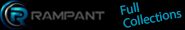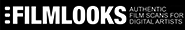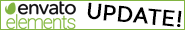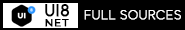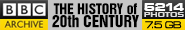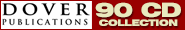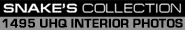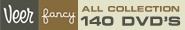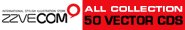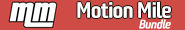GraphicConverter 9.2 (Mac OS X) | 240 MB
You can adjust the brightness and contrast of an image, crop and rotate it, save it, and then revert the image to its original state at any time in the future or continue editing it without any loss of quality. You can also export the altered image to all of the supported formats.
Download Links :
Undo in Browser
In this version of GraphicConverter, most of the file and folder operations that you perform in the application’s own browser can be undone. For example, if you delete or move a file or folder accidentally, or just change your mind, you can press Command-Z or choose Undo from the Edit menu to restore it.
The application supports improvements in Multiple Displays, App Nap, and more.
Compatibility: OS X 10.7 or later
What's New
Version 9.2:
New features
• added Image Verifier
• added batch Scale (Long Edge)
• added RegExLite support to batch rename
• added match with RegEx to slideshow with find as option
• added option to rescale faxes upon opening
• added option to display color usage (click with option key during pipette function into the image)
• added copy JPEG comment to IPTC caption to convert and modify
• added clip colors to 5 bit per channel function
• added sharpen brush
• added burn brush
• added dodge brush
• added display of golden ratio
• added cycle backward through windows
• added "Set EXIF date from Filename"
• added submenu to access tools without toolbox
• added export for Apple TV to keep file order
• added batch support for non premultiplied to premultiplied alpha conversion
• added batch support for premultiplied to non premultiplied alpha conversion
• added option to define pdf compression for "Combine Folder into PDF" convert&modify function
• added option to display file path in browser context menu
• added display of animated GIFs during slideshow
• added function delete even/odd pages from pdf to convert and modify
• added color permutations as batch
• added copy sidecar file to jpg, tif, png, webp
Updated features
• added radius to map feature
• added display of last scale values to menu items
• added color profile to available metadata display items
• added show in slideshow to redirect options in browser
• optimized speed of pdf multipage editing dramatically if zip or jpg compression is used
• added gps display for RAWs with separate xmp file to the browser
• improved batch multiscale options
• enhanced rename options
• added filter with rating of 5 to browser
TO MAC USERS: If RAR password doesn't work, use this archive program:
RAR Expander 0.8.5 Beta 4 and extract password protected files without error.
TO WIN USERS: If RAR password doesn't work, use this archive program:
Latest Winrar and extract password protected files without error.