Take Control of Media on Your iPad, Second Edition
Take Control of Media on Your iPad, Second Edition 455 pages | Aug 31 2010 |ISBN: 9781615421312| PDF | 5.5 Mb
Join media-savvy author Jeff Carlson as he helps you enjoy media on your iPad like never before. Jeff explains basic and advanced ways of adding media to your iPad, and gives you a thorough grounding in Apple's core media apps—iBooks, iPod, Videos, and Photos. He also helps you integrate your iPad with an Apple TV and looks at various ways of using an iPad as a TV remote. You'll also get plenty of suggestions for third-party apps and products, whether you want to read books not available in the iBookstore, stream music from the Internet to your iPad, convert your own DVD library to iPad-friendly format, or put your own photos on your iPad.
Book Description
- It’s a bird, it’s a plane, no, it’s an iPad, and while it may not be able to leap tall buildings in a single bound, the iPad is a lean, mean, media machine for reading books, listening to music, watching videos, viewing photos, controlling iTunes and your Apple TV, and more. Jeff Carlson, our most media-savvy author, explains how to purchase or acquire ebooks to read in iBooks and helps you understand the subtleties of iBooks. After that, you’ll find advice and steps for listening to audio in the iPod app, including how to control the playback interface and complex tasks like creating smart playlists. Then it’s on to figuring out how put videos on your iPad, using the Videos app, and streaming video from the Web. Next up are photos—learning how to store photos on the iPad, use the Photos app, set up the iPad as a digital picture frame, and sharing photos and videos. The ebook also covers how to use an iPad as a remote control for iTunes, an Apple TV, and other consumer electronics.
You’ll learn how to:
- Mind your media: Get an overview of options for moving media to your iPad.
- Read ebooks: Find free and commercial ebooks to read in iBooks, transfer ebooks from a desktop computer toiBooks, and learn how to use iBooks so you can go beyond flipping pages. And, if iBooks isn’t your cup of tea or if you want to include multiple ebook-reading apps in your repertoire, or read magazines or comics, you’ll find ideas for a few third-party options.
- Listen to audio: Jeff covers the basics of controlling your music and podcasts in the iPod app, and he gives steps for creating regular and smart playlists, and for using Apple’s handy Genius feature. You’ll also learn how to stream music directly to your iPad with a third-party app.
- Watch video: Find directions for adding media to your iPad, whether you want to buy it from Apple or add it from an independent source. Specific topics include iTunes Store rentals, ripping DVDs, exporting from iMovie, a GoodReader workaround, and an SD card tip. You’ll also learn how to output from your iPad to a television, and get ideas for streaming video to your iPad, with quick looks at YouTube, Netflix, and Safari.
- View photos: Benefit from Jeff’s experience as an enthusiastic amateur photographer as he discusses moving photos (and certain videos) to an iPad from an external device or from a computer. Jeff also covers how to share your photos once they are on the iPad, whether with a slideshow, Picture Frame mode, or via email attachment. You’ll even learn what happens when you transfer a raw image file from an external device to an iPad.
- Control your electronics: If you truly want to use your iPad as a big iPod touch, here’s one opportunity as a big remote control. Jeff shows you how to use Apple’s Remote app to control iTunes on a computer or to control an Apple TV, and he offers ideas for how to trick out your iPad so it can serve as a remote control for other consumerelectronic devices like TVs and stereos.