

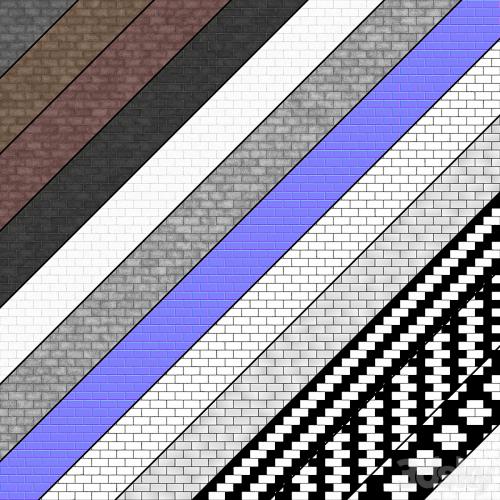
In the archive:
Diffuse Dark Gray
Diffuse Gray
Diffuse Red
Diffuse Yellow
Reflect
Gloss
Normal
Bump
Displace
Mask
Mask pattern 1
Mask pattern 2
Mask pattern 3
V-Ray Material Library
Corona Material Library
Max file V-Ray
Max file Corona
FBX file V-Ray
FBX file Corona
Texture size: 6000 by 6000 pixels
Real size: 6000 by 6000 mm
Tile size: 200 to 100 mm
The texture is seamless, tiling is not evident even in large areas. Using Mask maps, it’s convenient to edit textures and material - you can transform the tile separately from the seams and create two-color patterns. You can find other paving slabs and materials for the exterior in my profile. All my materials (of the same type) are unified among themselves by size and color - you can safely replace or supplement one material with another, being sure that the sizes, shades and settings will exactly match. Displacement slot is turned off - turn it on if necessary, without forgetting to turn off Normal.
Who works in the V-Ray version lower than 3.1, be careful, in the materials in the BRDF section there is Microfaset GTR (GGX), if your version is older than 3.1, then the BRDF field will be empty. Choose Blinn, Phong or Ward - which is preferable for you. For Corona Render, it is recommended to install version no lower than 1.5, since the Glossiness of materials is configured taking into account PBR.
Creative success!
TO MAC USERS: If RAR password doesn't work, use this archive program:
RAR Expander 0.8.5 Beta 4 and extract password protected files without error.
TO WIN USERS: If RAR password doesn't work, use this archive program:
Latest Winrar and extract password protected files without error.


