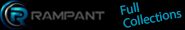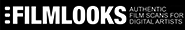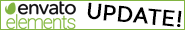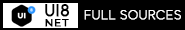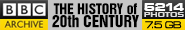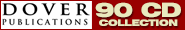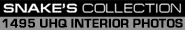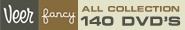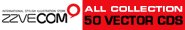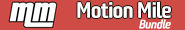Oreilly - PowerPoint 365 Beginner
by David LaLonde | Publisher: Intellezy | Release Date: June 2019 | ISBN: 12345PWRPNT365BEG
Table of Contents
- Introduction
- Getting Started with PowerPoint
- What is PowerPoint? 00:01:16
- Opening PowerPoint 00:08:42
- Touring the Interface 00:09:04
- Using the Ribbon 00:09:39
- Navigating PowerPoint Views 00:06:25
- Creating a Presentation
- Creating a New Presentation 00:03:48
- Adding Text and Slides 00:06:54
- Working with Bulleted Lists 00:06:38
- Applying a Theme 00:07:13
- Using Transitions 00:08:43
- Saving a Presentation 00:02:55
- Using AutoSave and AutoRecover 00:03:56
- Working with File Properties 00:05:23
- Editing a Presentation
- Moving and Copying Slides 00:06:59
- Using Outline View 00:05:35
- Cutting and Copying Slide Content 00:06:13
- Formatting Slide Text
- Using Character Formatting 00:07:41
- Working with Paragraph Formatting 00:04:58
- Using Format Painter 00:05:44
- Working with the Slide Master 00:06:53
- Customizing a Bulleted List 00:05:25
- Working with Numbered Lists 00:03:57
- Inserting a Text Box 00:03:12
- Working with Graphics
- Inserting Pictures 00:04:33
- Resizing and Arranging Pictures 00:06:06
- Working with Picture Effects and Styles 00:08:09
- Removing a Picture Background 00:04:34
- Adding and Working with Shapes 00:06:27
- Aligning and Arranging Shapes 00:07:12
- Formatting Shapes 00:07:54
- Working with 3D Models 00:04:11
- Using WordArt 00:04:34
- Adding Tables and Charts
- Adding a Table 00:04:28
- Working with Rows and Columns 00:05:54
- Customizing the Table Design 00:06:15
- Splitting and Merging Cells 00:04:47
- Creating a Chart 00:07:55
- Formatting Chart Elements 00:07:31
- Customizing the Chart Design 00:05:23
- Preparing and Delivering a Presentation
- Proofing a Presentation 00:05:19
- Using Autocorrect and Find and Replace 00:07:19
- Creating and Using a Zoom 00:07:26
- Working with Speaker Notes and Handouts 00:04:59
- Printing a Presentation 00:03:32
- Converting a Presentation to PDF 00:02:34
- Delivering a Presentation 00:06:50
- Using Presenter View 00:05:52
- Conclusion

TO MAC USERS: If RAR password doesn't work, use this archive program:
RAR Expander 0.8.5 Beta 4 and extract password protected files without error.
TO WIN USERS: If RAR password doesn't work, use this archive program:
Latest Winrar and extract password protected files without error.